Last Updated on February 21, 2025 by Kat Marie

Today is the day! It’s the day you decided that you want to invest the very limited time you have at night (after putting the kids to bed of course) and using some of your remaining energy towards writing a blog! In this article we will go over step by step on how to start a WordPress blog with Bluehost.
You might still be on the fence with the idea and your argument is more than likely “I’m exhausted after working all day, can it really be done?” – I’m here to tell you that you can, and we’re proof it can happen.
Table of Contents
Click here to start a blog on wordpress then read the tutorial below on how to start a WordPress blog with Bluehost! let us know in the comments if you have any questions!
After working on this blog for the past 6 months (Read why we started this blog here) I can tell you wholeheartedly the satisfaction of providing my wife with a creative outlet! It is an incredible feeling that far outweighs the feeling of wanting to crawl to bed!
But I wouldn’t be entirely honest if I didn’t let you know the startup and time it took to create was A LOT more than what I had originally thought.
In this article we will do over the things that worked for us and what you can learn from our mistakes. I won’t be giving “click by click” instructions here (Bluehost is pretty idiot proof for the most part and there are TONS of guides out there to cover the fine details), but I’ll be offering more of a sage wisdom that I have gained through trial and error.
Your first question might be “Why Bluehost?”
Listen, I’m an IT guy in my regular non-superhero life of blogging. While you would think that means I would look for a very technical or robust solution with virtual servers with shell access and other words you probably don’t recognize, or even that I would build my own hosting solution from scratch – but you’d be dead wrong.
I’ve learned (through many a hard lesson in my professional career) that all those complicated solutions usually mean time spent managing the technology. More than actually creating the content to put on it. Bluehost is a one-stop-shop and the literal path of least resistance to blogging nirvana.
Could you save some cash piecing together providers and tools?
Sure, but I almost guarantee you’d be spending more time fixing issues than actually posting blog articles.
1. Come up with an idea for a WordPress blog
This part is obviously the most important but is easily the most challenging; however, fear not! The best advice I can give here is in line with the old adage of “Write what you know.”
Write about:
- Your pets
- your succulent collection
- creative ways to playfully annoy people you love
- an open journal
Choose something you’re passionate about and you will probably do no wrong – but a word of caution here: Be prepared for the naysayers and the couch-critics.
People you know, as well as online strangers, will be more than happy to tell you why your choice isn’t up to par with their infallible decision making. Get tough and grow thick skin now – you’ll be happier for it later down the road.
Next you’ll want to start thinking about whether this is something you’re looking to monetize or simply have as a creative outlet.
This is part plays heavily into the next step!
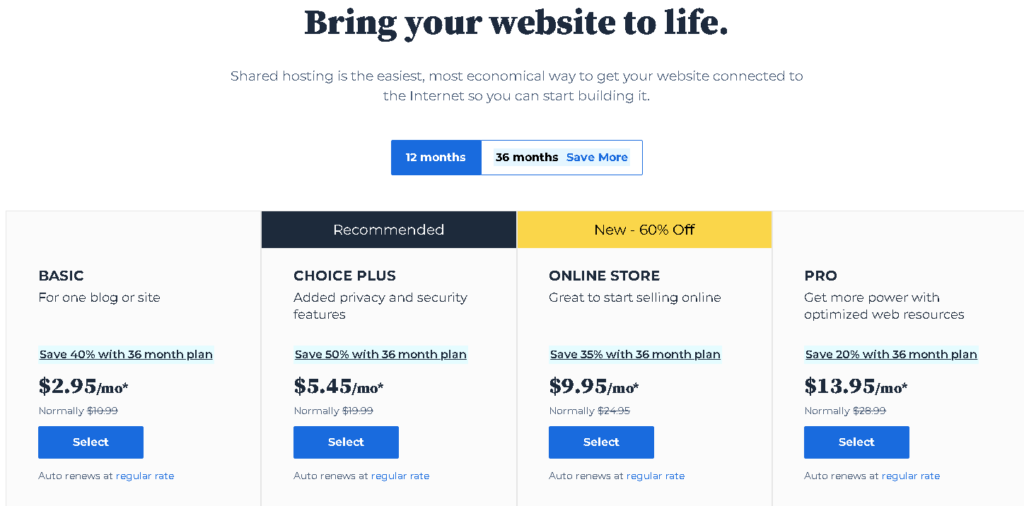
2. Pick a hosting plan and register the domain name with Bluehost
Choices choices choices (you can click here to purchase a domain name and your blog). Listen, make it easy on yourself and head over to the “Pricing and Plans” page of Bluehost.
In the step above you had to make a choice to monetize or not and this is where that decision comes into play – most of the plans available are geared towards blogs that have WooCommerce shops within them.
Oops! Did you mess up and choose the wrong plan?
Don’t worry, you can tack on or remove anything you want. Bluehost wants you to be successful here because your success means you’ll continue being a customer.
Did I mention their support yet? No? Well it’s not just good, it’s great. I’ve been on the other end of support for a good chunk of my early career, and it’s not easy – but these folks know their craft.
I had goofed some work on the site once (adding secure payment stuff) and they were able to get me back on track in no time.
4. Install WordPress and choose that theme!
Don’t let the word “install” intimidate you here – Bluehost again makes this all hands-off for the most part so that you can move onto agonizing over the theme for sure.
After a few prompts you’ll be taken to the WordPress dashboard page with a ton of menu options on the left, and in the right-hand page filled with plugin messages and adverts (more on that later).
Now you need to tackle another major hurdle: your theme.
It’s the part of your site that determines the overall look and feel and my wonderful wife spent almost as much time at this step as she did choosing the main idea of the blog.
I don’t want to downplay the importance of a good theme by any means though – it’s integral to giving your blog the “you” part you’re undoubtedly craving.
WordPress has an innumerable amount of free and cheap themes you can peruse and sample from but don’t feel you have to commit here because you have the option to go shopping (like we did) with other theme providers – keep in mind though that by going that route you’ll be dealing with two vendors potentially (Bluehost and now the 3rd part theme provider).
You want easy?
Choose something out of the box. You want something more “like my idea” then get ready to spend some money, do some reading about how to install it, how to work with it, etc.
I’ll be completely honest here that working with how to manage a theme was something I wasn’t prepared for – it’s not “hard” but it takes time to learn.
For example, you’ll be spending a lot of time customizing the theme by adding “About me” sections, installing and configuring the widget for your Insta account, making sure you logo is centered just right, and so on BUT each of those requires finding where in the theme you need to navigate to in order to make the updates.
Some will be intuitive and obvious, but others will be difficult and cryptic.
Pro-tip: If you choose to purchase a theme you will want to make sure support is provided and is responsive in a manner that matches your strategy. If you’re having problems with your theme you may need a number to call for immediate support vs. an email that gets answered the next business day!
(Feeling inspired already? click here to get started!)
5. Plugins, Plugins, Plugins!
No doubt while installing your theme you came across warnings or info about its “compatibility with certain plugins” or the like, but more than likely though the hosting plan you chose came pre-loaded with a bunch of plugins already installed with banner-like ads on most of the pages you’ve been navigating.
Woocommerce, Jetpack, Monsterinsights, YOAST, It can all be more than a little confusing, especially as a newcomer! But these things will be the lifeblood of your blogs success.
They do everything from selling to analytics, and even some code editing for advanced folks. The options are near endless and give your blog the superpowers needed to be fully successful!
If you have a fine tuned eye you’ll notice most of the pre-installed plugins are 30 day trials of super useful tooling that is very attractive to a blogging newbie.
The good news is that these won’t start charging you after that trial period ends. The bad news is that it will end the courtship and expect you to commit – if you have fallen in love with the functionality get your wallet ready once again.
Somewhat related, but not entirely the same, you’ll also need to understand widgets. They are similar to plugins but typically offer page specific functions only. Like a widget that connects to an Instagram account to show your latest posts, or one that cycles through your latest blog posts, the list is almost as endless as the plugins available.
You’ll probably have access to a lot of your widgets through the theme you installed earlier – heck, you might have even chosen your theme based on those widgets! This is where having that theme with good support and documentation comes into play again!
6. Start swimming
You’ve probably heard the phrases of being thrown into the deep end, sink or swim, the best way to learn is by doing, etc.
Bluehost gives you the option to start doggy paddling here in order to really get a feel for things. No amount of reading is going to provide you with the experience you need.
I could write entire blog posts, probably expansive series on the various topics, subtopics and nuances I’ve gone over above (I might even do that in the future) – but that isn’t the point here:
I’m getting you used to the water so you aren’t afraid of it, because that is one of the first lessons you learn when you hit the water: don’t panic!
The best part with doing a blog is you can’t really drown here like if you were actually swimming. You’ll make mistakes, you’ll learn. You’ll probably feel defeated at some point too – but keep swimming!
Click around your new site (Here is your pathway to creating your OWN personal blog), write blog posts, search up phrases that don’t make sense, join online communities that are about blogging, etc. Before you know it, you’ll be swimming and surfing like a pro!
#Final Splash
Starting a blog can seem intimidating just like your first dip in the vast wide ocean – but being afraid will only keep you from having all that fun in the sun!
Have you started your own blog? What are some tips you can share along the way!
If you are still unsure about starting a blog, take a look at my content and see for yourself that it is possible to blog during your downtime!
- Best Sunglasses for the Beach 2023
- Mermaidcore: Summer Fashion Trend of 2023
- Top 10 Interesting Facts About Virginia Beach
- Best Outdoor Spring Activities For Kids!
- 5 Scientific Reasons You Should Go To The Beach!




Hey there! Came across your post on the WordPress feed and couldn’t resist saying hello. I’m already hooked and eagerly looking forward to more captivating posts. Can’t seem to find the follow button, haha! Guess I’ll have to bookmark your blog instead. But rest assured, I’ll be eagerly watching for your updates!
Bulldogs blog: Where bulldog enthusiasts connect and share! Join https://bulldogbreeds.info/