Last Updated on February 21, 2025 by Kat Marie
Are you traveling to Virginia Beach and need to protect your privacy while surfing the web at your hotel? Thats where a virtual private network comes into play!
If you’ve watched a YouTube video anytime recently chances are you’ve heard one of your favorite vloggers talking about a VPN, or Virtual Private Network, in reference to their current sponsor. I’d also be willing to bet you fast-forwarded past that sales pitch too (I’m guilty as such, but more so because I already use such a service).
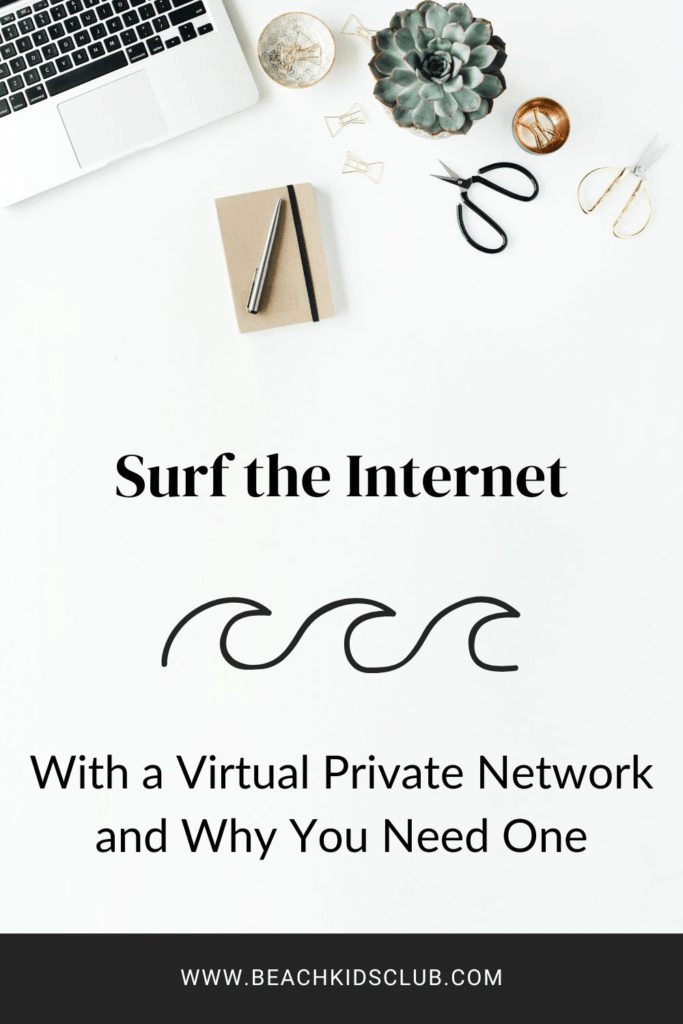
Table of Contents
Click here here to learn more about Private Internet Access!
I’ve made allusions in other blog posts that I am an IT guy by day, blogger by night, and I’m here to help give you a guide on what a VPN is and why you need one – especially while you’re away from your home-base!
I know it sounds like a stretch for a blog like this one, but I’m a guy who grew up hearing the phrase “Surf the net” and I can’t help protect you wonderful readers (and have a little fun in the process).
What is a VPN?
As I’ve stated above VPN stands for Virtual Private Network – which is a tool that protects your online privacy and security. If you think of the internet as a big cloud of interconnected transparent tunnels a Virtual Private Network is like a opaque tunnel built especially from your computer to its destination, and no one can peer inside that tunnel.
Key Takeaways From This Virtual Private Network write-up:
- A VPN, or Virtual Private Network, should used by everyone and anyone for privacy and security reasons while online – not just for techies.
- Using a VPN is something you can do on many different kinds of devices and in many different situations.
- The service I personally use and recommend is offered by Private Internet Access.
Great, now why do I need one?
Imagine that you’re out at a new beach themed brewery with your friends and it’s time to pay the tab. Cell tower connectivity is as strong as your geriatric great Aunt Millie.
You need to Venmo your friend some money because they covered your pints after forgetting your wallet at home (again) but wouldn’t you know it – you’re in luck: A non-password protected, wide-open wireless network named “CabanaBreweryWifi” is showing great signal – so you gladly connect and send over the cash to save your already strained friendship.
Here’s the thing about that scenario: There is no guarantee that WiFi network is legit (could be some guy out in the parking lot broadcasting it) and even if it the official business guest WiFi you’re sharing it with everyone else – and someone may be a cybercreep looking to cause trouble for you by sniffing your traffic.
Get the picture? Once the data leaves your phone – it’s out there for almost anyone to snag. Want to surf the internet safely anywhere? Get a Virtual Private Network service.
That’s terrifying! Where do I get such a service?
I use the service provided by Private Internet Access and I have been their customer since 2018. There are a few reasons why I went with them but I’ll try to cover them in brief.
They have apps for EVERY device type!
No seriously – Windows, Mac, Android, and iPhone are only the basics they cover. You can also find a Virtual Private Network client for Chromebooks, Smart TVs, Linux, and even game consoles! They also recently announced that you can have unlimited device connections too – WOW!
That means you can protect your network traffic on every device, every where, at anytime.
How much money is it?
I have the three year plan (with 3 extra months) which clocks in at $79 at time of renewal. That’s coverage at just over two bucks a month. You can’t even get one cup of coffee for that price let alone a MONTH’S worth of coverage on something. Refer a friend and get even better pricing!
Combine the price along with the fact above that you can over almost every device with unlimited connections and the choice is pretty darn obvious in my opinion.
Related vacation content:
- How I Save Money To Travel More With My Big Family
- How To Make More Money For Your Vacation
- 7+ Money Saving Tips For A Frugal Vacation!
They are strictly log-less and have networks all over the world to choose from
Wait, what? What does that have anything to do with in terms of being safe? This is one of those rare times you can be safe AND have some fun. There are things you can do on the internet you simply might not want people to know you’re doing or you want to take advantage of geoblocked content.
In their own words: “PIA has a strict 100% no-usage-logs policy – that means we don’t collect or store any Virtual Private Network usage information about our users.
We don’t log any information regarding your browsing activity or connection or bandwidth usage or anything like that.”
I’m a baseball fan myself and I am a legitimate subscriber to MLB streams; however, they sometimes blackout games based on where they’re playing which is more than a little irksome – I PAY GOOD MONEY FOR THEIR STREAM I SHOULD BE ABLE TO WATCH IT NO MATTER WHAT. *ahem* I digress, because all I need to do is use PIA to change my location and BAM – no more blackout.
How do I sign up for Private Internet Access?
Hit up their pricing page and choose the plan that fits your needs. As I said earlier, I have the “3 Years + 3 months” plan and I couldn’t be happier.
The Steps to Using a VPN
On things like your smart phone it’s pretty self explanitory: Download the app from the app store of your ecosystem and sign-in with your credentials.
I’m on an Android device and after I sign in there is a great big button that you can press to connect to a default VPN location (usually based off where you’re currently located, with the nearest/fastest tunnel) and voila, you’re now on a VPN!
But what about accessing all that geoblocked content I mentioned before? Chances are, you’re in the US starting things up and it’ll connect you to a US based tunnel – which may not be exactly what you’re looking for if you want to impersonate a different location.
Simply click on the “Current Region” area and scroll through the list of countries but pay attention to the ping times on the right – the smaller the number the better speeds you’re going to get.
Pro-tip: As I stated before I subscribe to a legit baseball streaming service (GO CUBBIES!) but the games sometimes get blacked out. This usually happens when they play locally to me, or if they’re on a cable broadcast like ESPN, which I won’t get since I’m not a cable subscriber. I have a Fire TV which is an Android based device and therefore lets me install this VPN client on it (it’s even in the Amazon app store!); however, you have to completely restart your TV, then connect to the VPN first, then attempt the streaming app. I simply choose a location in Europe with the best ping rate and it’s baseball time!
Refund Policy
PIA will provide you with a 30 day money back guarantee on things; however, I seriously doubt you’ll want to exercise that option once you’ve seen all the things you can do with their service.
Are Reviews Favorable for Private Internet Access?
I took some time to find reviews that are outside of the main PIA website so that they are a bit more credible, but the general consensus is that this service is great!
Final splash
Using a VPN allows you to browse the internet securely, especially on public WiFi networks. It can also help you bypass restrictions and access content that may be blocked in your region. While a VPN adds an extra layer of protection, it’s important to choose a reputable provider and remain cautious of other online risks – we use PIA to cover all those bases.
Click here here to learn more about Private Internet Access!




